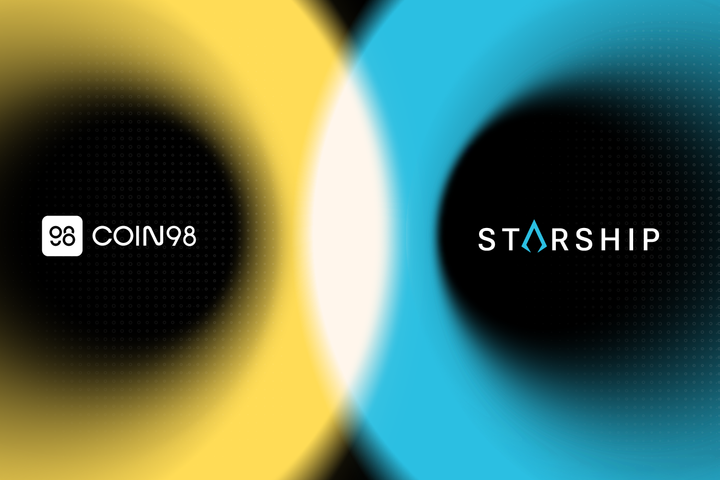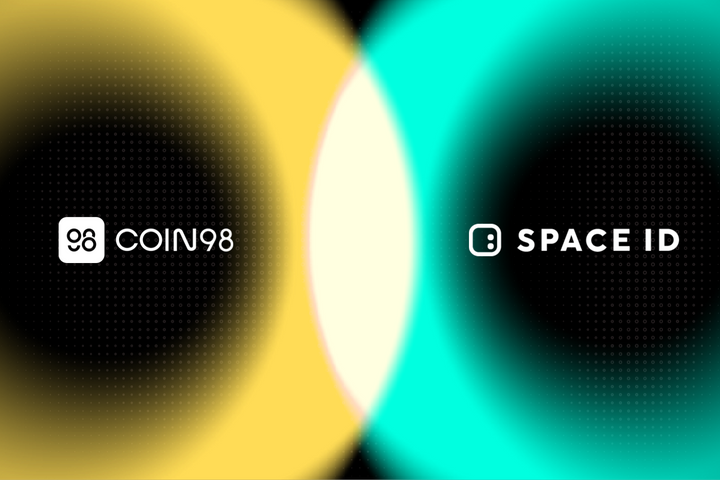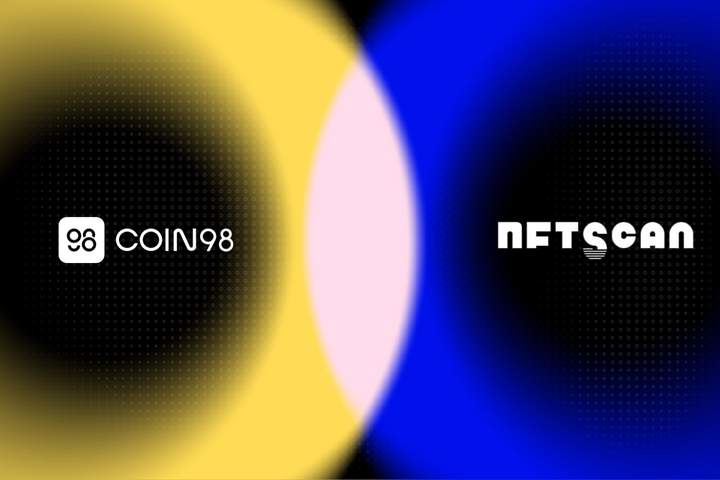Coin98 supports WalletConnect v2, offering the Ultimate dApps Connecting Solution
Coin98 is thrilled to announce that we have officially integrated WalletConnect v2, allowing users to connect to EVM and also non-EVM chains supported by Coin98 Super App like Solana, Cosmos, Polkadot, and many others.
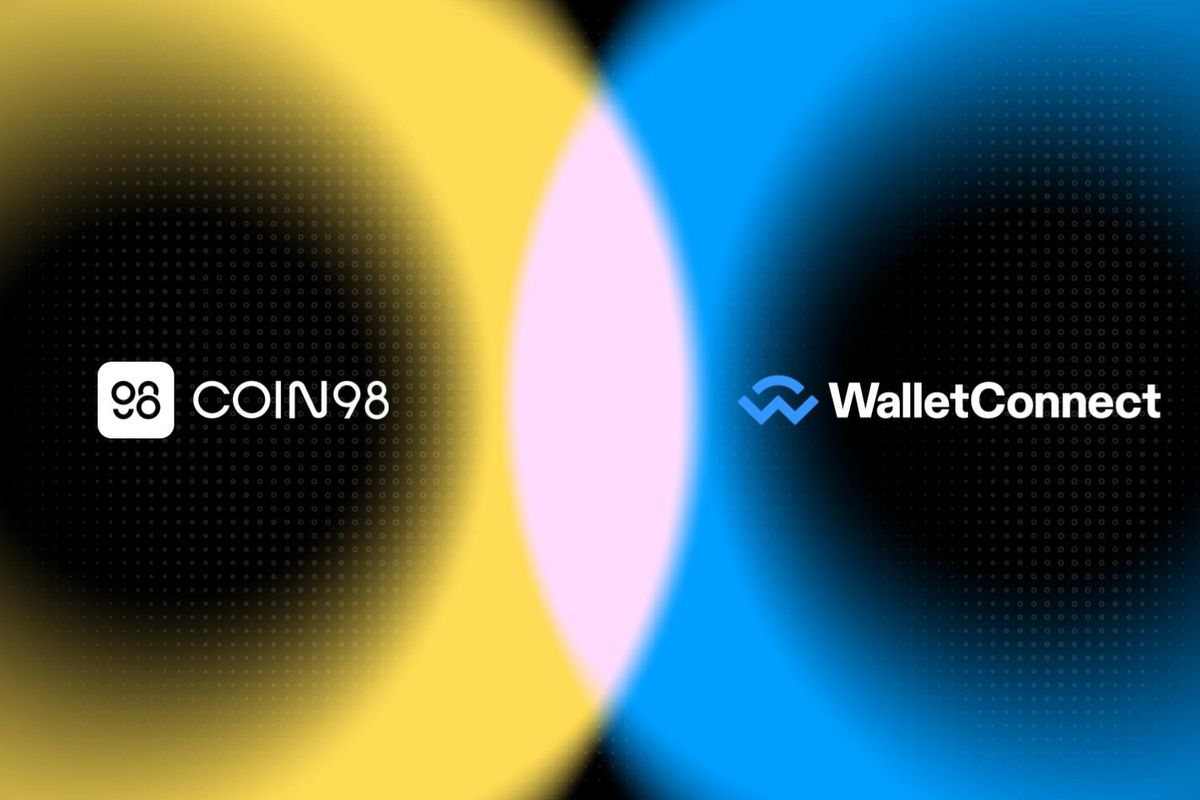
Coin98 is thrilled to announce that we have officially integrated WalletConnect v2, allowing users to connect to EVM and also non-EVM chains supported by Coin98 Super App like Solana, Cosmos, Polkadot, and many others. This integration demonstrates our relentless commitment to delivering a smoother user experience for wallets and dApps.
What is WalletConnect?
WalletConnect protocol serves as a bridge that connects users' mobile wallets with various dApps just by scanning QR codes, eliminating the need for multiple logins and enhancing convenience. This is particularly important in the rapidly evolving world of blockchain, where users often need to access different platforms for trading, managing assets, and participating in various DeFi activities.
What's new in WalletConnect v2?
Compared to v1, WalletConnect v2 has experienced substantial improvements and introduces intriguing new functionalities, providing Coin98 users with outstanding benefits.
One of the most advanced things about WalletConnect v2 is multi-chain support. This update strengthens the link between your mobile wallets and dApps, resulting in a more dependable connection. By supporting connecting to multiple networks at once, you don't need to switch between several networks any more. They can automatically get connected to all networks that the dApp and wallet support.
Besides, WalletConnect v2 offers the pairing sessions. Unlike v1, users have to manually scan the QR code with their wallet app every time they connect to a dApp. With this new update, rather than dealing with this complicated procedure, you just need to authorize the connection during the initial setup. WalletConnect v2 ultilizes the login process and saves time when using different dApps.
Can't wait to try out WalletConnect v2, right? Let's explore!
How to connect with DApps on Coin98 Super App using WalletConnect v2?
Connecting to DApps using WalletConnect v2 is different for mobile devices and computers. However, both are relatively simple and do not require much time. The Coin98 Super App can be downloaded at:
- Android: android.coin98.com
- iOS: ios.coin98.com
For detailed instructions on how to create an account and wallet on Coin98 Super App, please refer here: How to use Coin98 Super App.
Next, let's get started.
Step 1: Find Connect Wallet on any dApp you wish to connect. Take OpenSea as an example.
Step 2: Click on logo WalletConnet and a pop-up window with the QR code will appear.
Step 3: Now, open Coin98 Super App on your mobile phone, choose More.
Step 4: Scroll down until you see tab Wallet, then choose Super Connect.
Step 5: Click New Connection and scan the QR code. Done!
About Coin98 Super App
Coin98 is the #1 crypto super app designed to seamlessly connect a billion users to the crypto world safely and securely.
We offer users across the globe a comprehensive and trusted ecosystem of essential services, including but not limited to a non-custodial, multi-chain NFT & cryptocurrency wallet, built-in DEXs, Cross-chain Bridge & dApp Browser, a powerful Terminal, attractive Earn, Gift & Campaign, and Others.