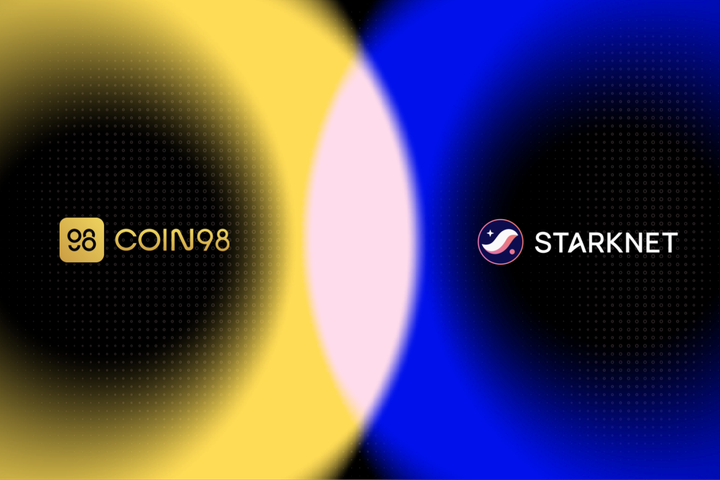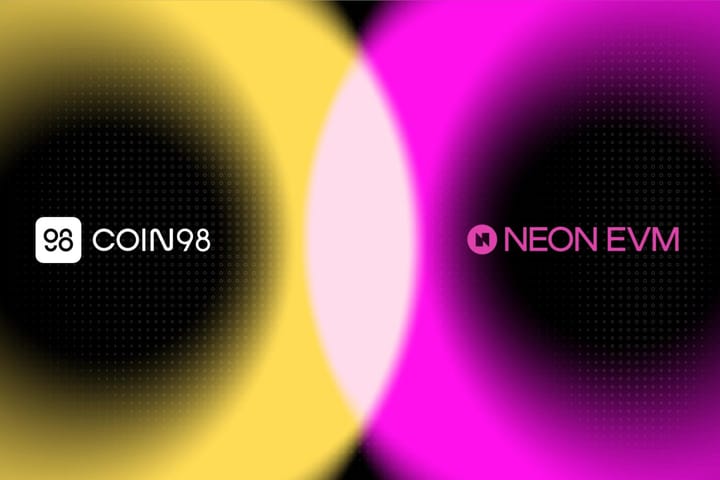Coin98 Wallet integrates Ronin for the blockchain gaming industry scalability
One of the new blockchains integrated into the Coin98 Extension Wallet V5.4 includes Ronin, with a vision of making blockchain gaming more accessible for everyone.

One of the new blockchains integrated into the Coin98 Wallet includes Ronin, with a vision of making blockchain gaming more accessible for everyone.
Ronin is an Ethereum-linked sidechain made specifically for Axie Infinity. Ronin not only represents the passion and faith of the Axie team but also is a scaling solution designed for the more complex needs of the Axie Community.
With the emergence of the Play-to-Earn trend, Coin98 Wallet is working harder every day to keep its users on the frontline of the market. By integrating Ronin, Coin98 Wallet hopes to offer all users a better approach to Axie Infinity and the blockchain gaming industry. Moreover, Ronin also comes with the RON token that provides high-speed, low fee transactions with almost instant confirmation.
Coin98 Wallet users can now create/restore Ronin wallets, as well as store, send & receive RON tokens natively on the Coin98 Extension Wallet.
How to create a Ronin Wallet on the Coin98 Wallet
Coin98 Mobile Wallet
Before we begin, you need to install or update our Mobile App to the latest version:
- iOS: https://ios.coin98.com
- Android: https://android.coin98.com
Step 1: Open Coin98 Mobile Wallet & click Manage on the home screen.
Step 2: Click Add Wallet, choose the Ronin (RON, RRC20, RRC721) icon and click Create.
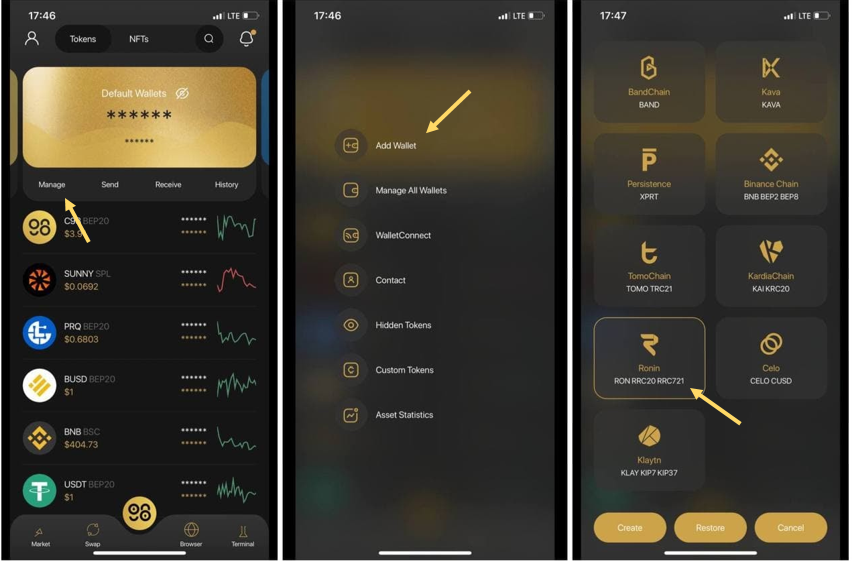
Step 3: Name the wallet.Click Next.
- Paste the provided Passphrase/ Private Key into the confirmation box.
- After copying & saving your Passphrase, tick the “Backup your recovery key” box to confirm & back up the provided Passphrase & Private Key. Please note that these information are crucial to keeping your assets safe. Tick the remaining boxes to confirm you’re aware of the risks.
- Click Create Wallet.
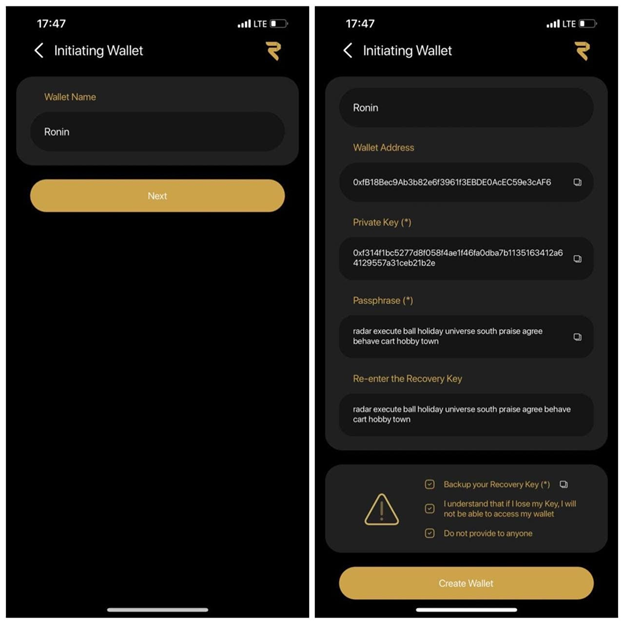
Your RON Wallet will instantly be displayed on the home screen. You can also click Manage to check your wallets
Users can follow this step-by-step guide for further instructions on how to send and receive RON tokens on the Coin98 Mobile Wallet.
Coin98 Extension Wallet
Start by installing our Extension Wallet on Google Chrome.
The detailed instructions on how to create a Ronin Wallet, send and receive RON tokens on the Coin98 Extension Wallet can be found through this guide.
Note: The gas fee is approximately 0.000021 RON for each transaction on Ronin.
About Coin98 Wallet
Coin98 Wallet is a non-custodial wallet used to store, manage, trade, and swap multi-chain, multi-source digital and NFT assets. It supports the most popular chains, including BTC, ETH, TOMO, Tron, Binance Smart Chain, Solana, Polkadot, Kusama, HECO Chain, Near, Avalanche X-Chain & C-Chain, Binance Chain, Celo, BandChain, Kava, Terra, Cosmos, ThorChain, Fantom, Polygon, Persistence, XDai, Kardiachain, Ronin, GateChain, OKExChain, Klaytn, .... Coin98 Wallet has both the Mobile App and the Extension version that act as a gateway, connecting users to the DeFi world.
Download
Follow us
Join our communities