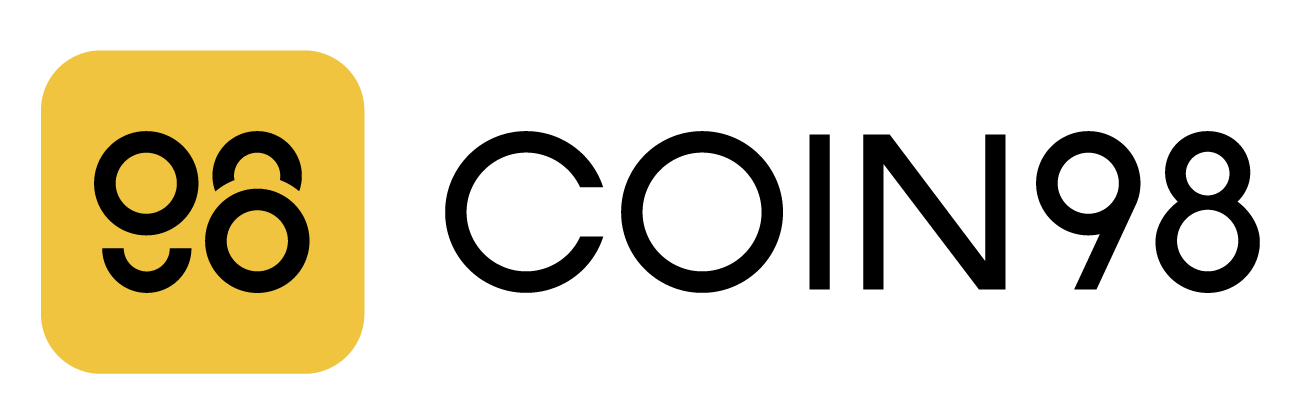Coin98 Wallet integrates with Cosmos, bringing 450K users to "the Internet of Blockchains"
Coin98 Wallet has integrated Cosmos, an ever-expanding ecosystem of interconnected apps and services, built for a decentralized future in hopes of bringing more value to users and more opportunities in DeFi.

Coin98 Wallet has integrated Cosmos, an ever-expanding ecosystem of interconnected apps and services, built for a decentralized future in hopes of bringing more value to users and more opportunities in DeFi.
Cosmos is an ecosystem of blockchains that can connect blockchains with each other, through expanding their functionalities and improving their efficiency. The vision of Cosmos is to make it easy for developers to build blockchains and break the barriers between them by allowing them to transact with each other. The end goal is to create an Internet of Blockchains, a network of blockchains that are able to communicate with each other in a decentralized way.
With the integration of the Cosmos Ecosystem on both the Mobile Wallet and Extension Wallet, Coin98 Wallet hopes to bring our users the opportunities of freely exchanging assets and data across the sovereign, decentralized blockchains. In addition to Cosmos, Terra, THORChain, and Persistence have already joined our universe to extend our DeFi gateway for users to explore more of the Cosmos ecosystem.
Beyond those blockchains, in the near future, we hope to bring numerous Dapps on Cosmos to our built-in multi-chain DApp Browser, extending the financial opportunities that Cosmos offers for our communities worldwide. We are looking forward to delivering new opportunities to our users, taking larger steps towards our mission of driving DeFi mass adoption.
Coin98 Wallet now supports ATOM, the native token of Cosmos that users can store, send & receive natively on both our Mobile App and Extension version.
How to create a Cosmos Wallet on the Coin98 Wallet
Coin98 Mobile Wallet
Before we begin, you need to install or update our Mobile App to the latest version:
- iOS: https://ios.coin98.com
- Android: https://android.coin98.com
Step 1: Open Coin98 Mobile Wallet & click Manage on the home screen.
Step 2: Click Add Wallet, choose the Cosmos (ATOM) icon, and click Create.
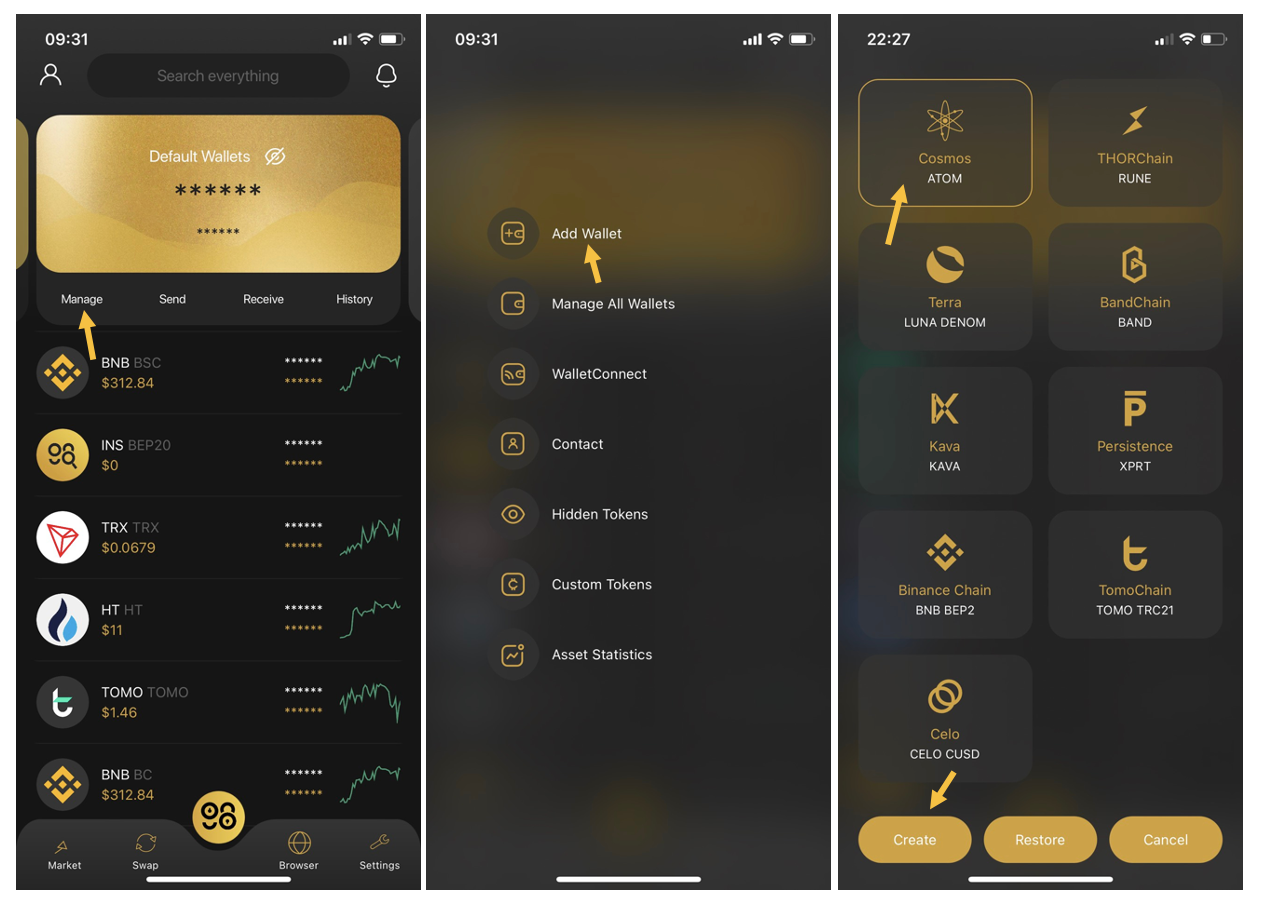
Step 3: Name the wallet & back up the provided Passphrase & Private Key. Paste the provided Passphrase into the confirmation box.
- After copying & saving your Passphrase, tick the “Backup your recovery key” box to confirm.
- Tick the remaining boxes to confirm you’re aware of the risks.
Then click Create Wallet.
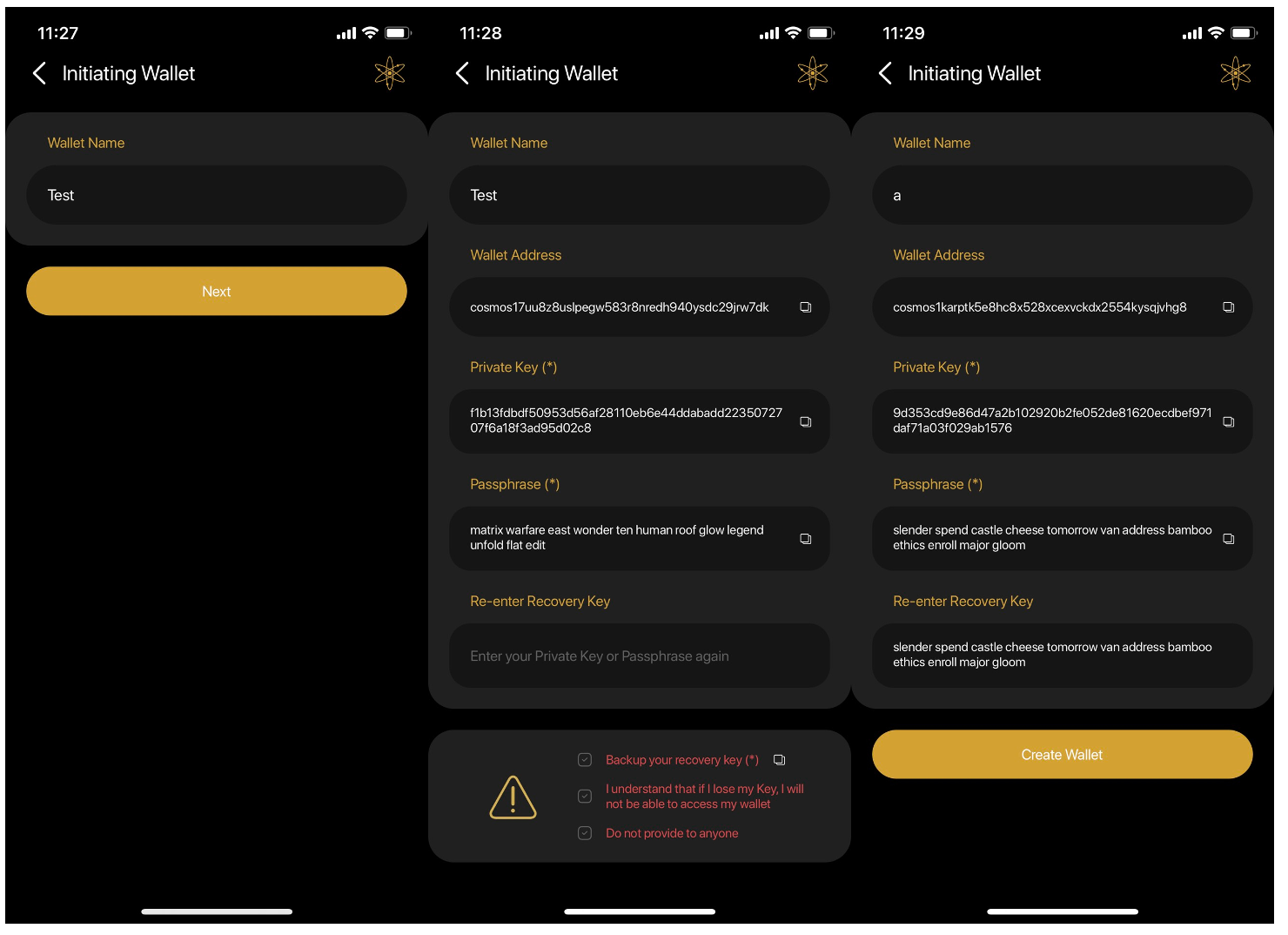
Your ATOM Wallet will instantly be displayed on the home screen. You can also click Manage to check your wallets
Users can follow this step-by-step guide for further instructions on how to send and receive ATOM tokens on the Coin98 Mobile Wallet.
Coin98 Extension Wallet
Start by installing our Extension Wallet on Google Chrome.
The detailed instructions on how to create an ATOM wallet, send and receive ATOM tokens on the Coin98 Extension Wallet are the same as Mobile Wallet's steps and can be found through this guide.
About Cosmos
The Cosmos Network is a decentralized network of independent, scalable, and interoperable blockchains, creating the foundation for a new token economy. Cosmos is an open-source community project initially built by the Tendermint team. With Cosmos, blockchains can maintain sovereignty, process transactions quickly, and communicate with other blockchains in the ecosystem.
Twitter | Telegram | Reddit | Forum
About Coin98 Wallet
Coin98 Wallet is a non-custodial wallet used to store, manage, trade, swap multi-chain, multi-source digital assets. It supports the most popular chains, including BTC, ETH, TOMO, Tron, Binance Smart Chain, Solana, Polkadot, Kusama, HECO Chain, Near, Avalanche X-Chain & C-Chain, Binance Chain, Celo, BandChain, Kava, Terra, Cosmos, ThorChain, Fantom, Polygon, Persistence, XDai, Kardiachain, Ronin. Coin98 Wallet has both the Mobile App and the Extension version that act as a gateway, connecting users to the DeFi world.
Download: iOS | Android | Extension