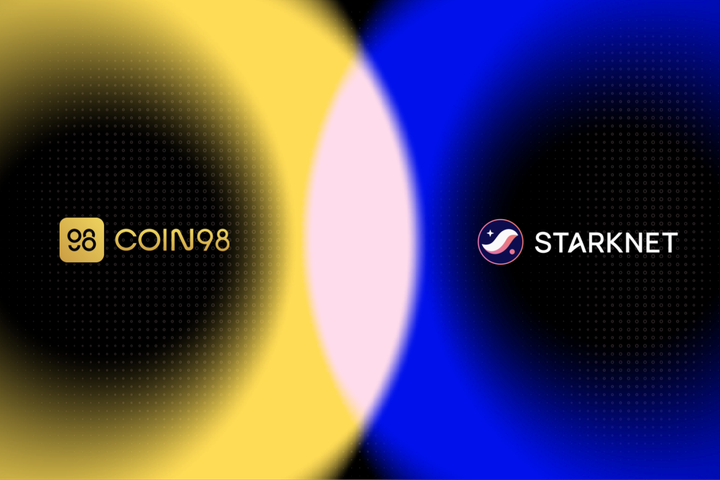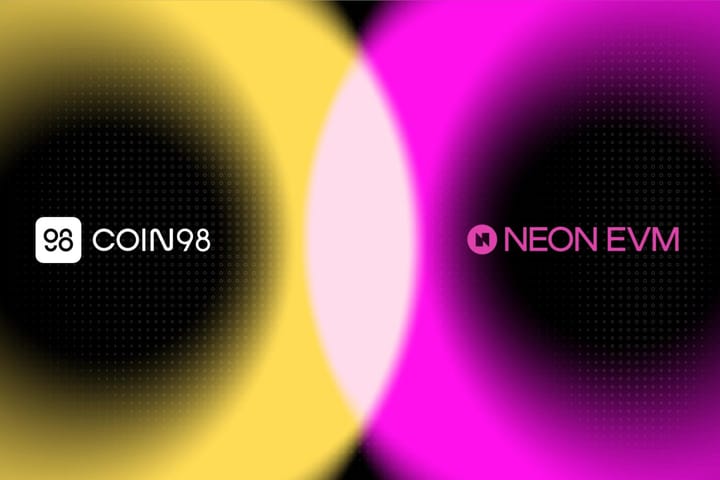Coin98 Integrates ZetaChain (testnet), Paving the Way for Seamless Interoperability

We’re thrilled to welcome ZetaChain (testnet), a Layer 1 solution that connects EVM, Cosmos and even non-smart contract chains including Bitcoin, into the latest versions of the Coin98 Super App and Coin98 Extension. This integration empowers Coin98 users to effortlessly set up ZetaChain (testnet) wallets and delve into its joyous ecosystem.
The community's growing interest in blockchain technology has ignited the emergence of various blockchains and decentralized applications (dApps). Users actively seek to explore diverse decentralized finance (DeFi) landscapes to participate and uncover new opportunities for both experiences and investments. With a user-centric approach, Coin98 has diligently worked to swiftly integrate the most prominent blockchains, allowing users to engage with the latest blockchain developments. This time, our spotlight is on ZetaChain!
ZetaChain is a Layer 1 solution that facilitates value transfer across any blockchain, from Ethereum to Cosmos and even non-smart contract chains like Bitcoin. Omnichain smart contracts on the ZetaChain network allow developers to deploy their applications once and gain access to any blockchain ecosystem, future-proofing their work. This creates opportunities for flexibility and creativity—allowing developers to tap the liquidity and communities of any chain—without falling into tribalism, and without sacrificing security. Specifically for Bitcoin, ZetaChain offers new avenues for liquidity, DeFi, NFTs, socialfi and other Web3 services. Besides, ZetaChain allows users to access and trade digital assets across any blockchains through one single walle without the need of centralized exchanges, bridges or wrapped tokens.
In a landscape where blockchain interoperability is increasingly crucial, ZetaChain is emerging as a transformative solution. Its emphasis on decentralization, security, and simplifying cross-chain interactions makes the addition of ZetaChain to our supported networks during the testnet phase a clear indication of Coin98's commitment to offering users an advanced and seamless blockchain experience. Thanks to this integration, Coin98 users can effortlessly create a ZetaChain wallet and manage their digital assets across any chain directly from the Coin98 Super Wallet.
As ZetaChain gears up for its mainnet launch, it holds the potential to reshape our perception and utilization of blockchain technology, ushering in an era of smooth cross-chain collaboration and innovation. Coin98 remains dedicated to supporting the ZetaChain ecosystem, promising ongoing convenience and accessibility for our valued users. Stay tuned for updates as we continue to explore the full benefits alongside Coin98.
How to create a ZetaChain (testnet) wallet on Coin98
Before beginning, you will need to install or update Coin98 to the latest version:
Android: https://android.coin98.com
We recommend you create a multi-Chain wallet on the Coin98 Super App to easily manage and access all blockchain wallets with only one Passphrase.
If you are already a Coin98 user, please choose Active Chains on the main screen, search for ZetaChain Testnet and activate it.
Follow these step-by-step instructions to create a totally new multi-chain wallet:
Step 1: Click on the icon New Wallet on WALLETS tab.
Step 2: At the top right corner, choose Hot Wallet and click Continue
Step 3: Click-on Multi-Chain then Create!
About Coin98 Super Wallet
Coin98 is the #1 crypto super app designed to seamlessly connect a billion users to the crypto world safely and securely. We offer users across the globe a comprehensive and trusted ecosystem of essential services, including but not limited to a non-custodial, multi-chain NFT and cryptocurrency wallet, built-in DEXs, Cross-chain Bridge and DApp Browser, a powerful Terminal, attractive Earn, Gift & Campaign, and others.