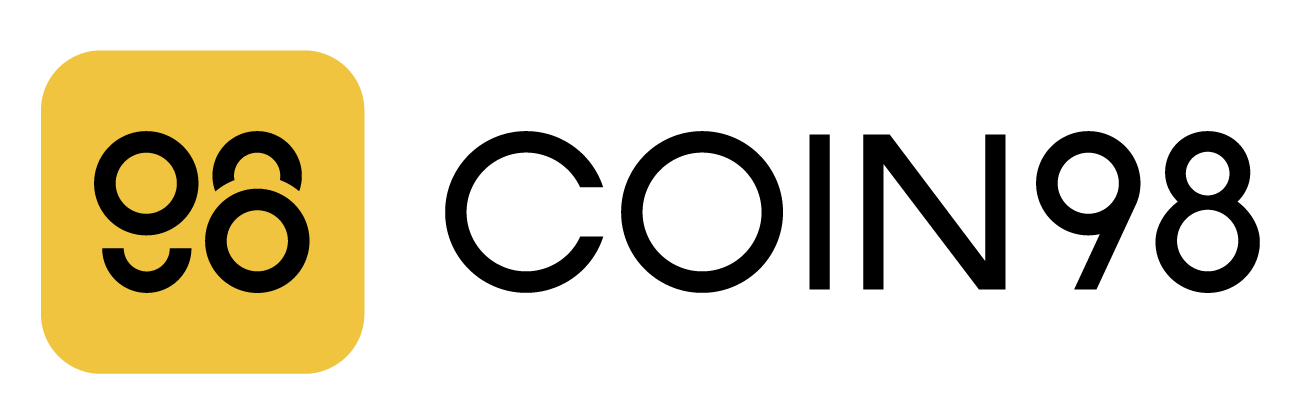Coin98 Wallet integrates with PancakeSwap, bringing the benefits of our multi-chain wallet to more users worldwide

Coin98 Wallet is happy to announce that PancakeSwap has integrated Coin98 Wallet in the official wallet list, bringing the benefits of our multi-chain DeFi wallet to a wider range of audiences.
PancakeSwap is one of the very first AMMs on Binance Smart Chain that offers a high-speed, low fee trading experience for users. Using this as leverage, PancakeSwap has moved up the ladder and become one of the AMMs with the highest TVL and trading volume. Coin98 Wallet has recently been listed in the official list of wallets on PancakeSwap, enhancing all users’ experience with numerous DeFi services on this AMM.
With Coin98 Wallet integrated into PancakeSwap’s official list of wallets, all users can now connect their multi-chain wallets to experience PancakeSwap easily, seamlessly and conveniently. Moreover, Coin98 Wallet users can now access numerous products on PancakeSwap, such as Swap, Farm, Lottery, Staking, or Predictions. With this integration, we are also bringing the benefits of our multi-chain wallet, with 22+ top-tier blockchains supported, to a much larger community from PancakeSwap.
Before this integration, Coin98 Wallet was already a bridge between DeFi users and PancakeSwap. More specifically, Coin98 Wallet has integrated PancakeSwap for users to trade natively in the Mobile App, as well as brought PancakeSwap into the DApp Browser for even more activities to experience.
How to connect your Coin98 Wallets to PancakeSwap
Coin98 Extension Wallet
To connect your Coin98 Extension Wallet to PancakeSwap, follow these steps:
- Step 1: Go to https://pancakeswap.finance and click Connect at the top right corner of the screen.
- Step 2: Select Coin98 Wallet from the list.
- Step 3: Click Connect on the pop-up window.
Once the wallet is connected, click Trade on the side menu, then select Exchange to start trading.
Coin98 Mobile Wallet
To use PancakeSwap via the DApp Browser on Coin98 Mobile Wallet, follow these steps:
- Step 1: Open Coin98 Mobile Wallet and click Browser on the home screen.
- Step 2: Select PancakeSwap in the Exchanges category.
- Step 3: Click Home to access PancakeSwap’s main interface.
- Step 4: Click Connect at the top left corner of the screen, then select Coin98 Wallet from the list.
After connecting, users can freely try out many activities on PancakeSwap, such as Add Liquidity, Staking, Farming, IFO, Predictions, etc.
About PancakeSwap
PancakeSwap is the leading decentralized exchange on Binance Smart Chain, with the highest trading volumes in the market. PancakeSwap offers lower transaction costs compared to other DEXs and is fully decentralized, where users have 100% ownership of their assets.
About Coin98 Wallet
Coin98 Wallet is a non-custodial wallet used to store, manage, trade, swap multi-chain, multi-source digital assets. It supports the most popular chains, including BTC, ETH, TOMO, Tron, Binance Smart Chain, Solana, Polkadot, Kusama, HECO Chain, Near, Avalanche X-Chain & C-Chain, Binance Chain, Celo, BandChain, Kava, Terra, Cosmos, ThorChain, Fantom, Polygon, Persistence. Coin98 Wallet has both the Mobile App and the Extension version that act as a gateway, connecting users to the DeFi world.
Download
Follow us