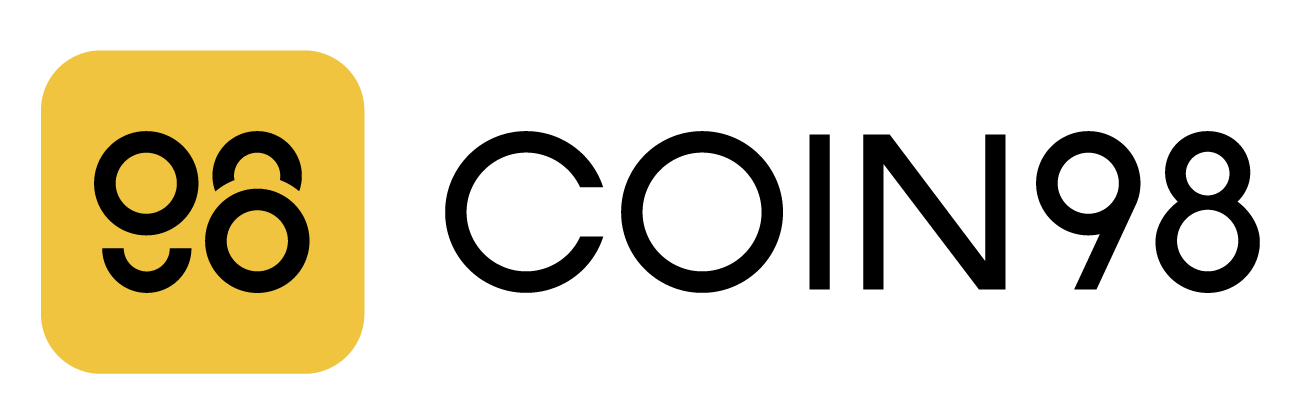Starting Web3 in Seconds with Coin98’s New Onboarding Flow
Coin98 Super Wallet’s latest update makes onboarding faster, simpler, and built for billions. Whether you’re brand new or already part of our community, setting up now takes just seconds.

Why We Improved Onboarding
Web3 has endless possibilities, but getting started can feel tough.
For many people, creating a wallet takes too long and feels complicated: picking wallet types, writing down a seed phrase, and learning new terms. That’s when excitement often turns into doubt.
We think your first step into Web3 should be quick and easy, just like opening any app you use every day. That’s why we’ve made onboarding simpler, cutting out extra steps while still letting you stay in full control.
Enjoy The New Experience
In previous versions, onboarding already guided you step-by-step to set up your wallet securely.
Now, we’ve made it even faster and more streamlined.
- Set your PIN
- Choose your preferred Social Wallet type → done.
You can still create or import a standard non-custodial wallet anytime, but now you’re ready to explore in less than 10 seconds.
For iOS Users: Introducing CloudKit Wallet
This is the fastest onboarding we have ever built. Once you set your PIN, Coin98 automatically creates a CloudKit Wallet linked to your Apple iCloud account, with no manual wallet creation required.
What is CloudKit Wallet
- A fully functional Web3 wallet, instantly available when you open Coin98 on iOS.
- The same iCloud account means the same wallet across all your iOS devices.
- You hold the Seed Phrase, so you control the funds
- If your iCloud storage is full, you will be guided to create or import a wallet instead
For maximum security, you should back up the Seed Phrase before using your wallet. Learn more about how to view and back up your Seed Phrase.
Why it matters
- Instant start with no delays or confusion
- Seamless sync so you can access your wallet anywhere within your Apple ecosystem
- Familiar and friendly, bringing Web3 onboarding closer to the Web2 ease that people already know
Already using Coin98 on iOS?
If you have updated the app (v16.2) and see a CloudKit Wallet in your list, that’s expected. It is your new instant wallet, ready for you to use. You can still keep all your existing wallets and add more anytime.
Learn more about How to use CloudKit Wallet.
FAQs: CloudKit Wallet 101
1. Why is the “CloudKit Wallet” in my wallet list?
If you’ve updated your Coin98 app and see a CloudKit Wallet, don’t worry - it’s not a bug. It’s created automatically, so you can start exploring Web3 right away.
2. Can I delete the CloudKit Wallet?
No, it will always appear in your list, but you can add and manage other wallets anytime.
3. Can I create another Social Wallet using my iCloud if “CloudKit Wallet” already exists?
No, each iCloud account can only create one CloudKit Wallet, synced across your iOS devices.
4. Is it safe?
As long as your iCloud account is secure, your wallet is safe too. You have full control of the Seed Phrase, so make sure you never share it with anyone.
5. Can I still use other wallets?
Absolutely. You can import or create as many as you need.
About Coin98 Super Wallet
Coin98 is an open, decentralized, and secure DeFi and AI wallet that provides the essential tools and infrastructure for everyone to enter and participate in any opportunities on the Open Internet so they can build and shape their own future.
Download | X (Twitter) | Discord | Telegram | Docs | Blog | Youtube